Preguntas frecuentes sobre productos inteligentes
Preguntas frecuentes sobre productos inteligentes
R: Son dispositivos electrónicos de seguridad que pueden transmitir vídeo y sonido en tiempo real a cualquier teléfono inteligente en el mundo a través de Internet. Adicionalmente, estos dispositivos, cuentan con funciones interesantes como grabación de vídeo en la nube y Micro SD, alarmas por detección de movimiento, movimiento horizontal y vertical de la cámara a distancia para tener un mayor rango de visión, entre otras funciones.
R: Si. Necesitará internet si desea observar las cámaras desde cualquier lugar del mundo vía internet.
R: La velocidad mínima de subida es de 500 Kbps por cámara IP; sin embargo, con esta velocidad la calidad de imagen no sería la adecuada (el video se vería con saltos en la imagen) por lo cual se recomiendan 1000 Kbps o 1 Mbps por cámara IP.
R: En primera instancia, debe descargar la app de Tuya Smart, Lloyds Smart o Smart Life desde la App Store o Play Store. Después de instalar la aplicación, deberá ingresar una cuenta de correo electrónico o número móvil activo. A continuación, escanee el código QR de la cámara que desee agregar. Por último, aparecerá un menú donde debe ingresar el nombre y contraseña de su red de Internet para enviar las credenciales. Una vez terminados los pasos anteriores, podrá visualizar la cámara en su dispositivo.
R: Puede instalar tantas cámaras y dispositivos como lo desee en cualquier habitación de su hogar y/o usando distintas redes WI-FI (2.4). Podrá visualizar, grabar y controlar
R: Todas las cámaras IP transmiten y graban a color mientras exista una buena fuente de iluminación. Cuando la fuente de iluminación sea deficiente o no exista, la imagen se cambiará a blanco y negro.
R: Muchos usuarios. Podrá compartir y acceder al a los dispositivos compartidos con familiares y amigos; solo necesitan descargar la App e ingresar la cuenta de cada uno de ellos para compartir.
R: La cámara únicamente puede conectarse a redes de 2.4GHz, asegúrese que esa sea la frecuencia de red e intente de nuevo. No tenga oculto su red y por seguridad verifique que este en versión de seguridad WPA2.
R: Si en algún momento un dispositivo presenta problemas de conexión, es recomendable reiniciarlo e intentar añadirlo de nuevo.
R: Observe si la red funciona correctamente. Coloque la cámara cerca del Router, si no mejora reinicie el dispositivo y añádalo nuevamente.
R: Primero, reinicie el dispositivo y a continuación bórrelo desde la aplicación. Posteriormente configúrelo nuevamente.
R: Asegúrese que la aplicación este activa en su teléfono y que la función de recordatorios está funcionando.
R: Las memorias que se utilizan para almacenar información en las cámaras son las siguientes:
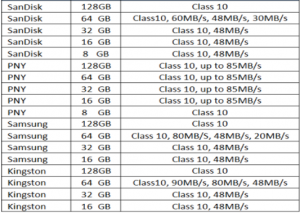
R: Para ubicar la ranura Micro SD de la cámara con movimiento, puede girar el lente hacia arriba para ubicar la ranura, para las cámaras exteriores puede retirar la pequeña tapa en la parte posterior con cuidado con la ayuda de un desarmador.
R: Para transmitir audio de una cámara a la App, es necesario seleccionar la cámara y tener activada la vista en vivo. A continuación, encienda el audio del dispositivo y, por último, presione el icono de micrófono. Siguiendo estos pasos será posible transmitir audio en vivo.
R: Para activar la detección de movimiento en una cámara Lloyd’s, seleccione la cámara en la App y en el menú “edición” habilite la función. Con este paso, podrá grabar los eventos por detección de movimiento en su cámara, así como recibir alarmas en su dispositivo móvil.
R: Con ayuda de un clip, presione el botón “reset” de la cámara durante 5 segundos. En algunas cámaras el botón está ubicado en la parte posterior; en otras es necesario girar el lente de la cámara hacia arriba para ubicar el orificio. Es necesario eliminar la cámara desde la App.
R: Si ocurrió un corto en el suministro de energía, se recomienda reinsertar la tarjeta SD. Observe que la tarjeta tenga formato FAT32.
R: Este servicio nos permite almacenar información para cámaras IP en un servidor remoto:
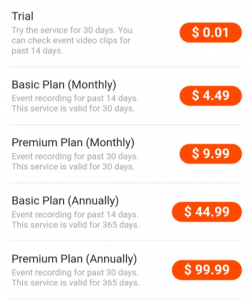
R: Podrá adquirir los productos en tiendas como: Sam’s Club, Home Depot, Best Buy, Radio Shack, y Walmart.
R: Una vez que adquiera su producto en alguna de las tiendas, pregunte cuántos días de garantía le brindan. Además de la garantía que le indiquen en la tienda, usted tendrá un año de garantía directo con la marca Lloyd’s, por defectos de fabricación, a partir de la fecha de compra. Puede solicitar la validación de garantía con su comprobante de compra.
R: Cámaras IP de la serie de vídeo H.264: Aproximadamente se ocupan:
• A resolución 640×480 px (0,3 Mpx): 185 Mb/hora
• A resolución 1280×720 px (1,3 Mpx): 1000 Mb/hora
• A resolución 1920×1080 px (2.0 Mpx): 1800 Mb/hora
Grabación continua en tarjeta: en el caso de modelos que admitan tarjeta para grabación, el software interno de la cámara gestiona de manera automática el espacio disponible. Además, puede realizar una grabación continua automáticamente o bien una grabación ante alarma de movimiento. La cámara eliminará automáticamente los vídeos antiguos cuando se llene la tarjeta.
¿Tienes dudas con la configuración?
Mira los tutoriales en nuestro canal de Youtube:
R: Son dispositivos electrónicos de seguridad que pueden transmitir vídeo y sonido en tiempo real a cualquier teléfono inteligente en el mundo a través de Internet. Adicionalmente, estos dispositivos, cuentan con funciones interesantes como grabación de vídeo en la nube y Micro SD, alarmas por detección de movimiento, movimiento horizontal y vertical de la cámara a distancia para tener un mayor rango de visión, entre otras funciones.
R: Si. Necesitará internet si desea observar las cámaras desde cualquier lugar del mundo vía internet.
R: La velocidad mínima de subida es de 500 Kbps por cámara IP; sin embargo, con esta velocidad la calidad de imagen no sería la adecuada (el video se vería con saltos en la imagen) por lo cual se recomiendan 1000 Kbps o 1 Mbps por cámara IP.
R: En primera instancia, debe descargar la app de Tuya Smart, Lloyds Smart o Smart Life desde la App Store o Play Store. Después de instalar la aplicación, deberá ingresar una cuenta de correo electrónico o número móvil activo. A continuación, escanee el código QR de la cámara que desee agregar. Por último, aparecerá un menú donde debe ingresar el nombre y contraseña de su red de Internet para enviar las credenciales. Una vez terminados los pasos anteriores, podrá visualizar la cámara en su dispositivo.
R: Puede instalar tantas cámaras y dispositivos como lo desee en cualquier habitación de su hogar y/o usando distintas redes WI-FI (2.4). Podrá visualizar, grabar y controlar
R: Todas las cámaras IP transmiten y graban a color mientras exista una buena fuente de iluminación. Cuando la fuente de iluminación sea deficiente o no exista, la imagen se cambiará a blanco y negro.
R: Muchos usuarios. Podrá compartir y acceder al a los dispositivos compartidos con familiares y amigos; solo necesitan descargar la App e ingresar la cuenta de cada uno de ellos para compartir.
R: La cámara únicamente puede conectarse a redes de 2.4GHz, asegúrese que esa sea la frecuencia de red e intente de nuevo. No tenga oculto su red y por seguridad verifique que este en versión de seguridad WPA2.
R: Si en algún momento un dispositivo presenta problemas de conexión, es recomendable reiniciarlo e intentar añadirlo de nuevo.
R: Observe si la red funciona correctamente. Coloque la cámara cerca del Router, si no mejora reinicie el dispositivo y añádalo nuevamente.
R: Primero, reinicie el dispositivo y a continuación bórrelo desde la aplicación. Posteriormente configúrelo nuevamente.
R: Asegúrese que la aplicación este activa en su teléfono y que la función de recordatorios está funcionando.
R: Las memorias que se utilizan para almacenar información en las cámaras son las siguientes:
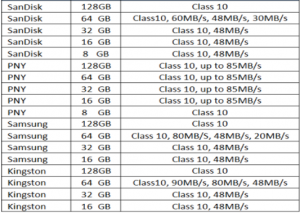
R: Para ubicar la ranura Micro SD de la cámara con movimiento, puede girar el lente hacia arriba para ubicar la ranura, para las cámaras exteriores puede retirar la pequeña tapa en la parte posterior con cuidado con la ayuda de un desarmador.
R: Para transmitir audio de una cámara a la App, es necesario seleccionar la cámara y tener activada la vista en vivo. A continuación, encienda el audio del dispositivo y, por último, presione el icono de micrófono. Siguiendo estos pasos será posible transmitir audio en vivo.
R: Para activar la detección de movimiento en una cámara Lloyd’s, seleccione la cámara en la App y en el menú “edición” habilite la función. Con este paso, podrá grabar los eventos por detección de movimiento en su cámara, así como recibir alarmas en su dispositivo móvil.
R: Con ayuda de un clip, presione el botón “reset” de la cámara durante 5 segundos. En algunas cámaras el botón está ubicado en la parte posterior; en otras es necesario girar el lente de la cámara hacia arriba para ubicar el orificio. Es necesario eliminar la cámara desde la App.
R: Si ocurrió un corto en el suministro de energía, se recomienda reinsertar la tarjeta SD. Observe que la tarjeta tenga formato FAT32.
R: Este servicio nos permite almacenar información para cámaras IP en un servidor remoto:
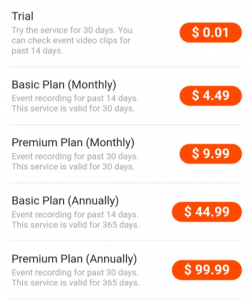
R: Podrá adquirir los productos en tiendas como: Sam’s Club, Home Depot, Best Buy, Radio Shack, y Walmart.
R: Una vez que adquiera su producto en alguna de las tiendas, pregunte cuántos días de garantía le brindan. Además de la garantía que le indiquen en la tienda, usted tendrá un año de garantía directo con la marca Lloyd’s, por defectos de fabricación, a partir de la fecha de compra. Puede solicitar la validación de garantía con su comprobante de compra.
R: Cámaras IP de la serie de vídeo H.264: Aproximadamente se ocupan:
• A resolución 640×480 px (0,3 Mpx): 185 Mb/hora
• A resolución 1280×720 px (1,3 Mpx): 1000 Mb/hora
• A resolución 1920×1080 px (2.0 Mpx): 1800 Mb/hora
Grabación continua en tarjeta: en el caso de modelos que admitan tarjeta para grabación, el software interno de la cámara gestiona de manera automática el espacio disponible. Además, puede realizar una grabación continua automáticamente o bien una grabación ante alarma de movimiento. La cámara eliminará automáticamente los vídeos antiguos cuando se llene la tarjeta.
De venta en













