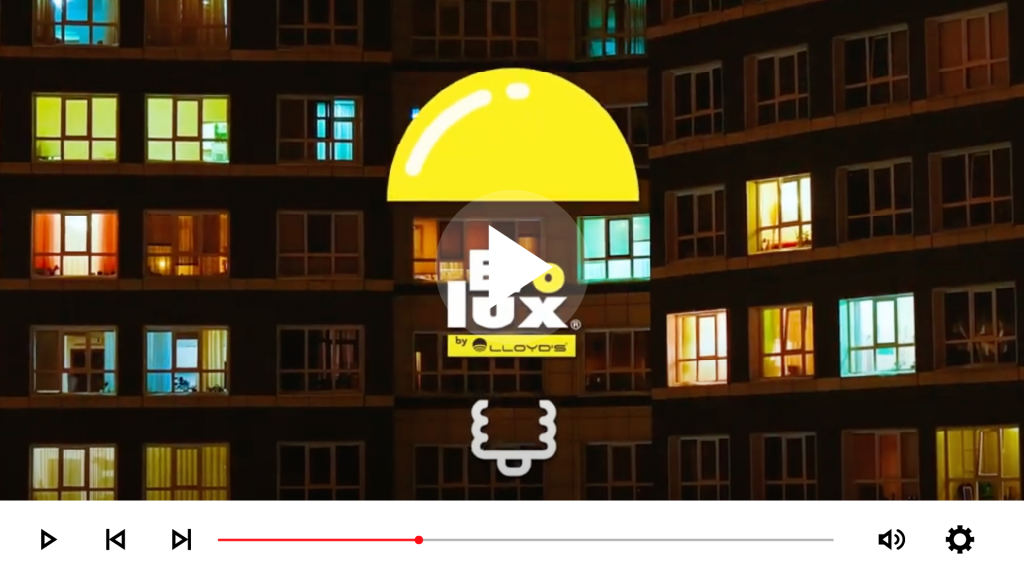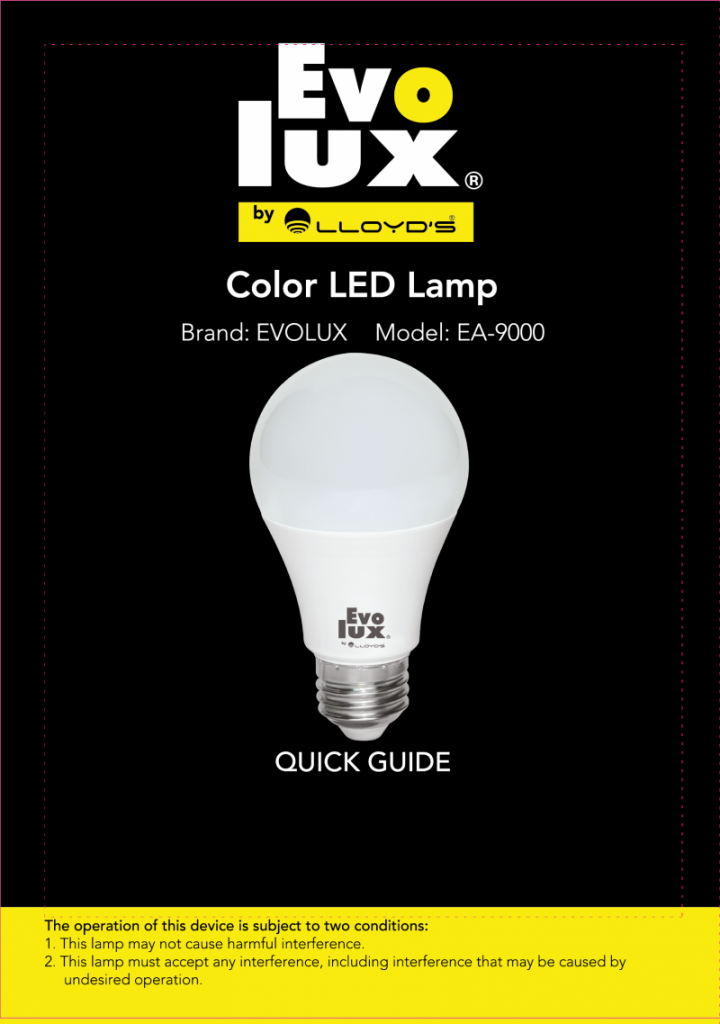How to factory reset device
If you are struggling to set up your device, or if the device was already connected to a network, perform a factory reset by following the instructions below:
Step 1:
Turn the device ON for 5 seconds.
Step 2:
Turn it OFF, wait 2 seconds, then turn it ON (repeat 3 times).
Step 3:
Wait 5 seconds, the light will flash to indicate a successful reset.
Step 4:
Scan the inner barcode (located in the instruction manual), and connect within 15 minutes.
If you fail to connect within the 15-minute time frame, turn the device OFF and ON again once to re-enter pairing mode.